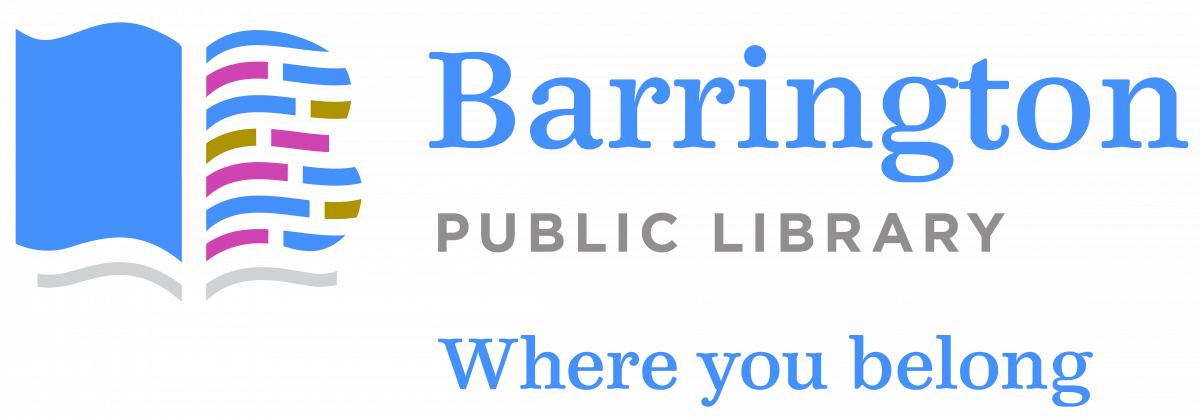iPhone & iPad Basics
Learn how to navigate, customize, and be able to use your iPhone and/or iPad in whatever capacity you'd like. Bring your fully-charged device, Apple ID and password, and questions.
Register for either Tuesday, January 21 at 10 am OR Thursday, January 23 at 6:30 pm.