Mobile Printing
Print directly from your mobile device using the Princh App, available for both iOS & Android.
 The Princh app allows you to easily upload documents to print at the library. The app provides a numeric code after sending your document to the printer. Enter the numeric code (for example, 1234) at the touchscreen kiosk beside the printer to release your job. You can pay online with a credit card before your library visit or at the reference desk with cash when you come in.
The Princh app allows you to easily upload documents to print at the library. The app provides a numeric code after sending your document to the printer. Enter the numeric code (for example, 1234) at the touchscreen kiosk beside the printer to release your job. You can pay online with a credit card before your library visit or at the reference desk with cash when you come in.
No phone or tablet? No problem! Remotely print from any device by visiting https://print.princh.com/?pid=106364 and uploading your document. After submission, the webpage will provide you with a numeric code to release your job.
Detailed instructions for mobile printing (including how to send emails and attachments to Princh) can be found at the bottom of the page.
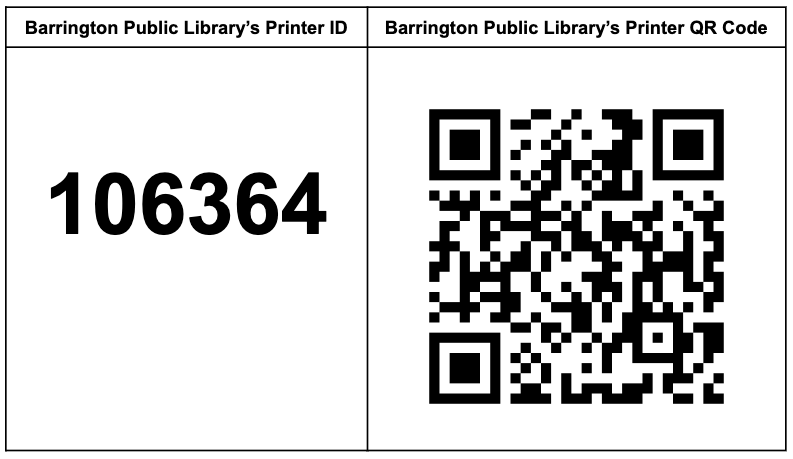
Self-Service Computer Print Station
Coin-operated, 15 cents per page for black and white prints and 25 cents per page for color prints.
Self-Service Copier
Coin-operated, black and white copies at 20 cents per page and color copies at 50 cents per page.
Self-Service Public Fax
Accepts debit and credit card payments, $1.75 for the first page, and $1 for each subsequent page.
Self-Service Scanners
Barrington Public Library offers two self-service scanners available for patrons to use. These scanners are on the 1st floor in the public computer lab and feature a few unique capabilities.
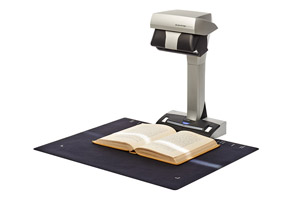 Touchless Overhead Scanner
Touchless Overhead Scanner
The ScanSnap SV600 is perfect for scanning bound books, magazines, and delicate or historical documents. It can image material up to 11" x 17" tabloid paper size. The book or document is laid flat on the scanning mat and imaged without coming into contact with the scanner. The post-processing software can deskew and flatten out the curve distortions from bindings in books and magazines. The image then goes through OCR processing for recognizable text characters and a searchable .pdf document is created.
 Photo and Transparency Scanner
Photo and Transparency Scanner
The Epson V800 is designed to digitally archive photographs and their associated film formats. This scanner features an 8.5" x 11.7" flat scan bed and 4800 dpi maximum optical resolution. This scanner is unique in its ability to image film and transparency formats. Using the available transparency adapters, patrons can create individual image files from a variety of transparent media formats including 35mm slides, 35mm film strips, medium format film (6cm x 20cm), and 4" x 5" film.

